Here is the mobile Internet telma configuration to enter in your smartphone to be able to access the web via 3G, 3G+ or 4G. Follow each of these steps to surf the Internet from your smartphone or tablet.
> Discover who is the best Internet Service Provider in Madagascar
Telma mobile internet in Madagascar
You have just bought a brand new smartphone or a tablet PC, you have inserted your Telma SIM card (telephone operator in Madagascar) and it has a mobile Internet credit… So you are looking forward to surfing the web, watching videos on the Internet, accessing your CRM online with your new terminal, buying online in Madagascar or even making a videoconference session ! Except that it doesn’t work and you don’t understand why…
Don’t worry, it’s probably a problem with the APN configuration of mobile network access. Here are several methods to easily remedy this.
Telma Mobile Internet configuration step by step

- Open the list of your applications in your mobile
- Click on « Settings ».
- Then go to « More networks »
- Press « Mobile Networks ».
- Make sure that the « Mobile Data » box is checked.
- Go to « Access Point Names ».
- Create a new access point and fill in the fields with the following information :
- Name : Telma
- APN : Internet
- Enable the APN (and disable others if any)
- Possibly restart your Telma mobile phone
A simpler solution to configure the Internet
Instead of doing the previous manipulation (although it is the only one possible in some cases), you can also send « everything » by SMS to 777.
You will automatically receive in return the configuration to access the Internet in Madagascar. Be careful, you may need to restart your mobile phone to take into account the new configuration.
If you have a dual SIM phone
If you have a dual SIM smartphone, be sure to set up the mobile access on the right SIM (the choice is given on the « Mobile Networks » page, SIM 1 or SIM 2).
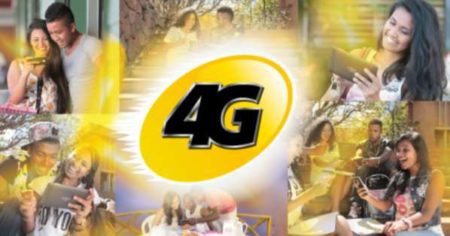
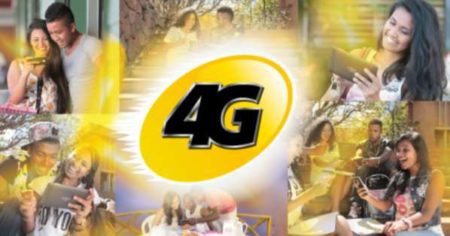
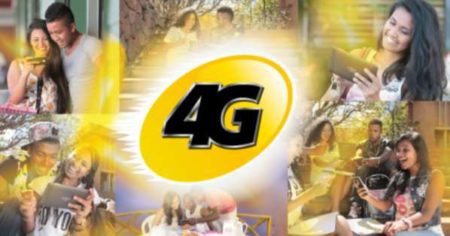
Mobile Internet on Android, Windows or Iphone
The indicated procedure has been tested on an Android device, but it is the same principle for Windows phones or Iphones, including sending the SMS to 777.


